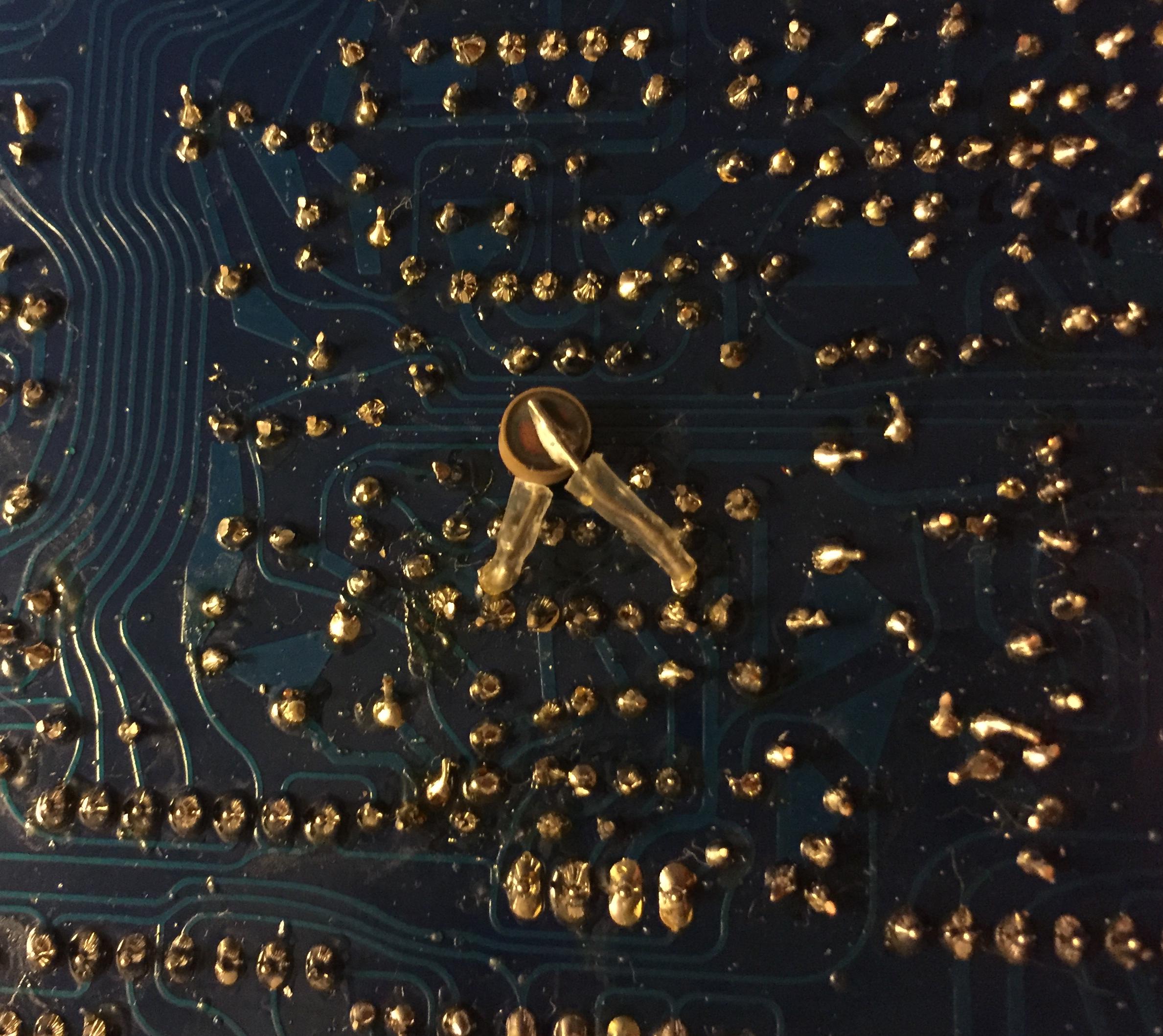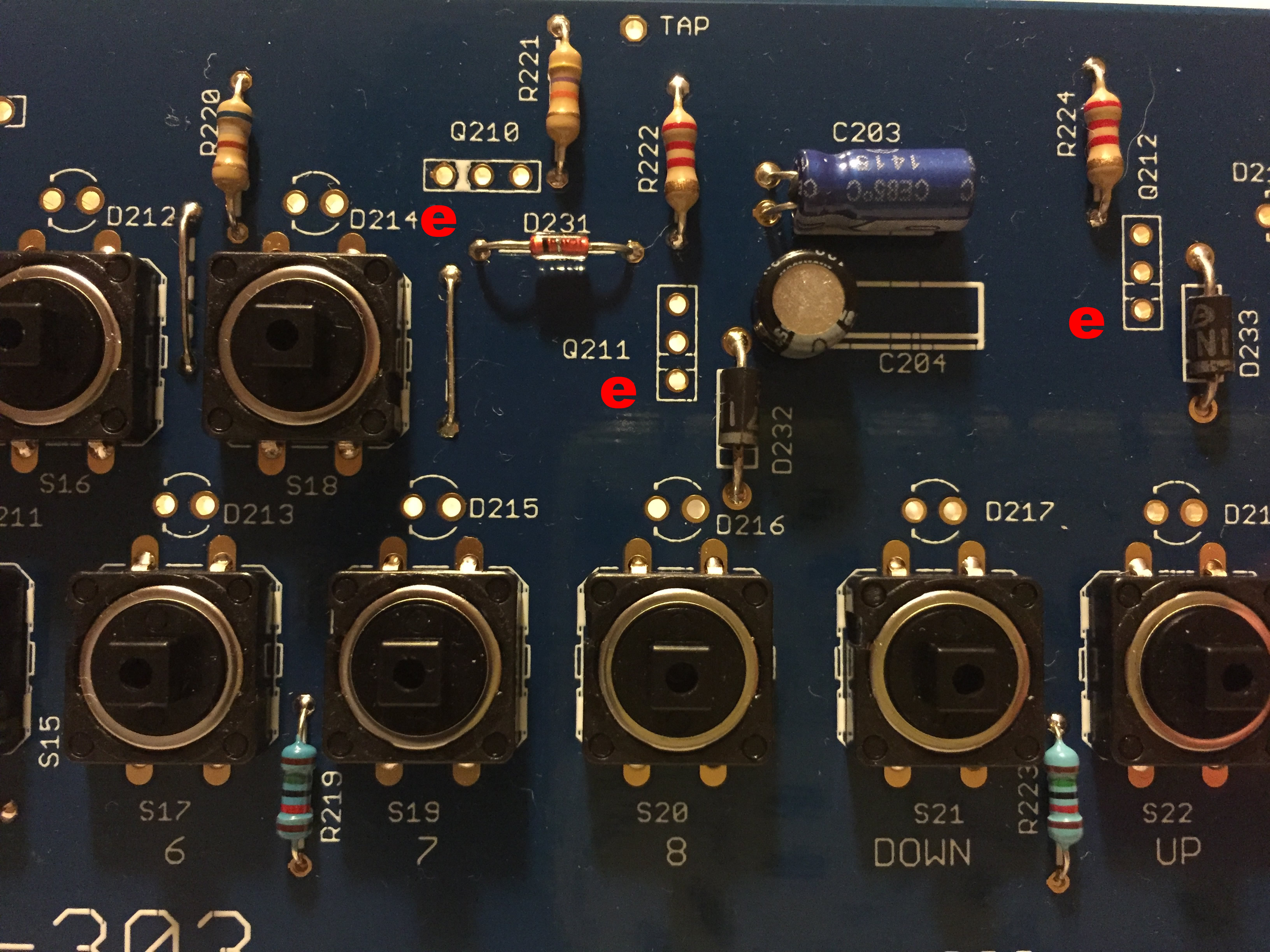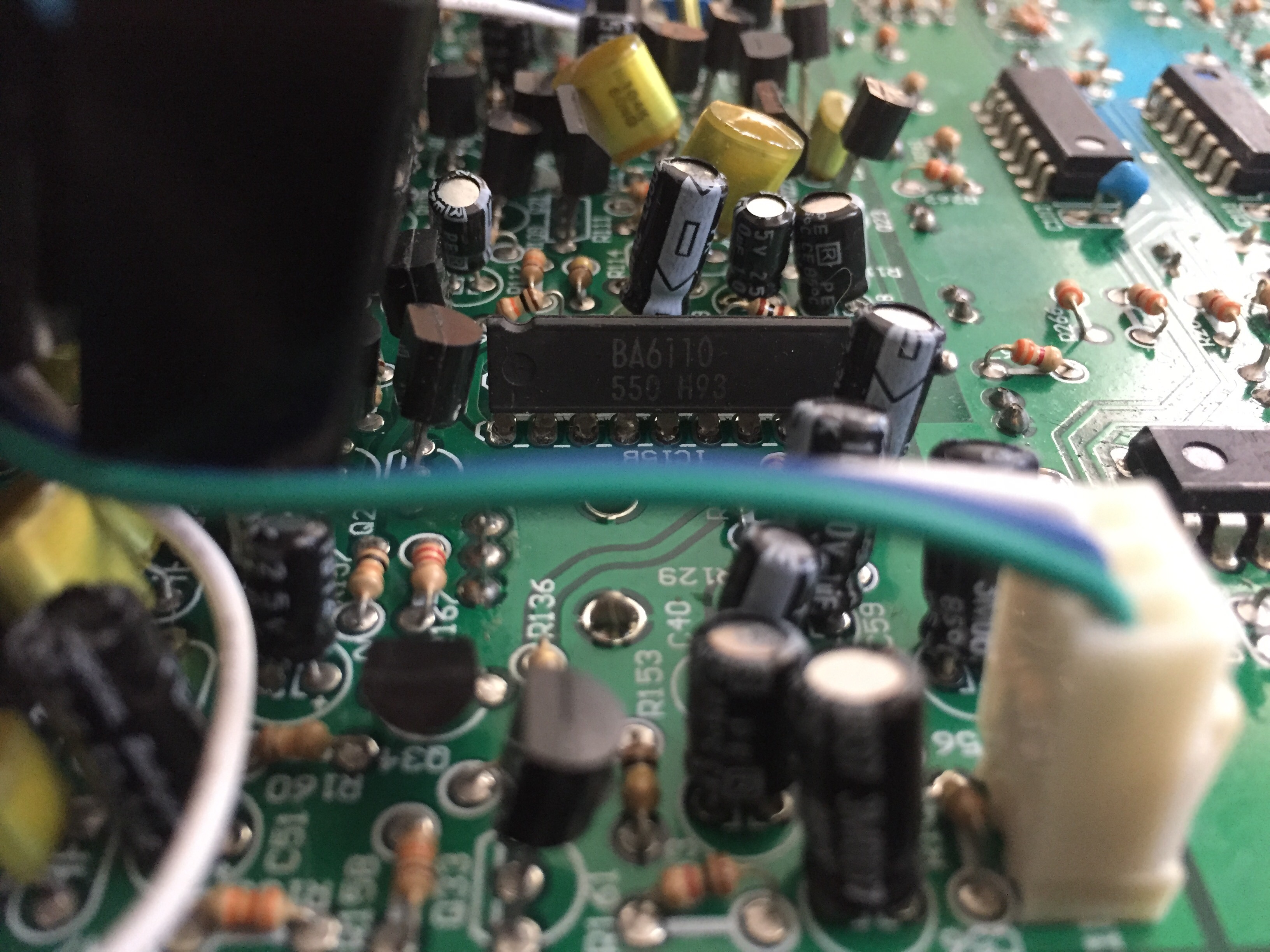Akai S1000 and its successor, S1100, are the best Akai samplers ever. They deliver a nice and punchy sound with a pronounced mid range, making drum sounds (for instance..) sit preminently in a mix.
I am using them a lot these days, making beats-based music, preferring them over the S612 and S900 for the more focused character. I decided to install a ZuluSCSI SCSI hard disk simulator so that files are handled more easily than using floppy disks..

Zulu SCSI: GETTING THE SD CARD READY
WHAT SD CARD to use in the ZuluSCSI? Easy. ANY new hi speed sd card. I purchased a 32 Giga Sandisk.
https://github.com/ZuluSCSI/EmptyFileCreator-win32/releases/download/1.0.0/EFIC.zip
FORMAT THE CARD: Download Translator 7 free from Chicken System’s website. You must be connected to the internet (ok it’s 2023 guys 👀) to use it.
https://www.chickensys.com/downloads2/translator.html
Do this:


INSTALLING THE ZULUSCSI
ZuluSCSI: i purchased mine here:
https://www.ebay.it/itm/364149693353
Super helpful and connected seller, cheapest EU price and he’s got a direct shop that sells ZuluSCSI, accessories for the Zulu, quality LCD screens, new Meanwell power supplies for the Akai and other samplers here:
https://studio-services.de/en/
It is very important you get the dedicated flat cable from him too-this way you will not blow your Zulu if you plugged it reversed (there are reports online of similar horror stories!). On the Zulu there’s an indication for the two pins 1 and 2. On the Akai SCSI card inside the samplers theres no indication at all.. by the way the top two pins on the vertical mounted Akai card are 1 and 2.. still the connector has a nose that has to be fitting correctly to the receptacle to make a solid connection so you better take the right cable from the seller.
The ZuluSCSI gets power from the flat cable-you dont need any extra wiring. Although there is a micro usb and a male crimp connector, you dont need them for your Akai. Leave them alone. Just the flat cable is needed.



Switch on the old behemoth and he will duly see the new SCSI hard disk.



All done.. you can now use your virtual hard disk. You will notice saves are LIGHTNING FAST. So there are a few pros to living in this horribly commercial music junk era.
I placed the Zulu vertically just to the right of the floppy disk drive using a couple of plastic self adhesive spacers-but they also sell covers to lodge it in the floppy drive’s place: they are cute and they have a receptacle to switch out sd cards easily.

POWER SUPPLY REPLACEMENT FOR THE AKAI S1100
These units have been used extensively and intensively in pro studios so the power supply of my second hand sampler was in urgent need of replacement. Ok, i decided to change the power supply for a new, more efficient one.
WARNING/DISCLAIMER: in this article i am going to describe operations that involve working with high mains voltage that could be LETHAL. It could KILL YOU. Let a professional do this kind of service for you. This is not a guide for the unexperienced. A focused state of mind when I undertook any of the actions described herein has been vital, as well as mandatory precautions such as wearing an antistatic vest, working on the sampler only when switched off and with the mains cord disconnected as well as procedures like having myself physically static discharged were followed strictly, so please do not undertake replacing the power supply if you are not used to work with mains voltage electricity. Remember: IT CAN KILL YOU. I shall not be held responsible for any damage of your sampler or any death/ wounds/ hurt to people using this article as a walkthrough to repair/service their sampler. This is just how i did it, it’s a blog post, so DO NOT USE this article as a guide.
The S1100 uses three separate voltages: 12v for the analog section, and for the digital section 12v and 5v. This article shows how i went about replacing the digital section power supply using a new transformer going from mains voltage (220v via the iec three pronged terminal) to 12 and 5 volts: the Meanwell RD-85A.
First of all, i switched off the sampler, disconnected the mains plug, and watched inside.

Mains disconnected and unplugged it was time to remove the old power supply.


Next, it was time to get down to the actual business.


I decided to use the wires already on board, so i marked them with stickers for reference of what goes where..





All grounds are to be linked, bridged together, and they all go to the chassis ground. Since the main chassis ground is a secure, glued screw whose nut is unmovable, i decided to use a metal spacer and couple of screws to create another chassis ground, and checked for continuity with the the other stubborn dude using the multimeter’s buzz feature.


Because the power supply needs a minimum load to operate correctly, two resistors are needed across the voltage and ground of 5v and 12v, as mentioned in this tread on Gearslutz 👎🏻
These resistors are put one each between voltage and ground at the 5v and 12v terminals. Please note how i bridged the leftmost COM to the main GND on the Meanwell: all grounds are in common.


For my first test, i used a couple of 33 Ohms 10W to apply a minimum load as suggested on Gearslutz but one of them was BURNING HOT; i tried 50 Ohms 50W too and still one was overheating, so i replaced both with a 47k 5W (you will see the picture down below): MUCH BETTER!
FIRST CHECK: voltages. Without connecting the outputs, i had to see how the psu was working.. Now i had the resistors in place, i checked for continuity between all grounds and the chassis grounds, and plugged the mains, turned the power on (the IEC is connected to the sampler on off switch) and took some readings of the psu, loaded only with two resistors across the output voltages.




The trimmer on the right hand side of the Meanwell terminals can be used to adjust the two voltages (5v and 12v).. it’s a give and take science between the two outputs but in the end i had some good results.. 12v measured 12,6v and 5v measured 4,6v-the sampler works great with no overheating resistors inside!

A final test had to be carried out with the outputs in place. The moment of truth. I connected the 12v and 5v outputs to the Akai.

Upon switching the Akai on, all went well with some minor adjustment to be done using the trimmer: the load had changed the voltage readings sensibly, but thanks to the two resistors all went down as expected.


Next it was time to switch everything off, unplug the mains and find a way to fit the new power supply in the case.. i used the power supply original tray to hold it in place using the same screws on the bottom and side of the unit, and some wire holders, wrapped between the psu grille and some of the tray holes.






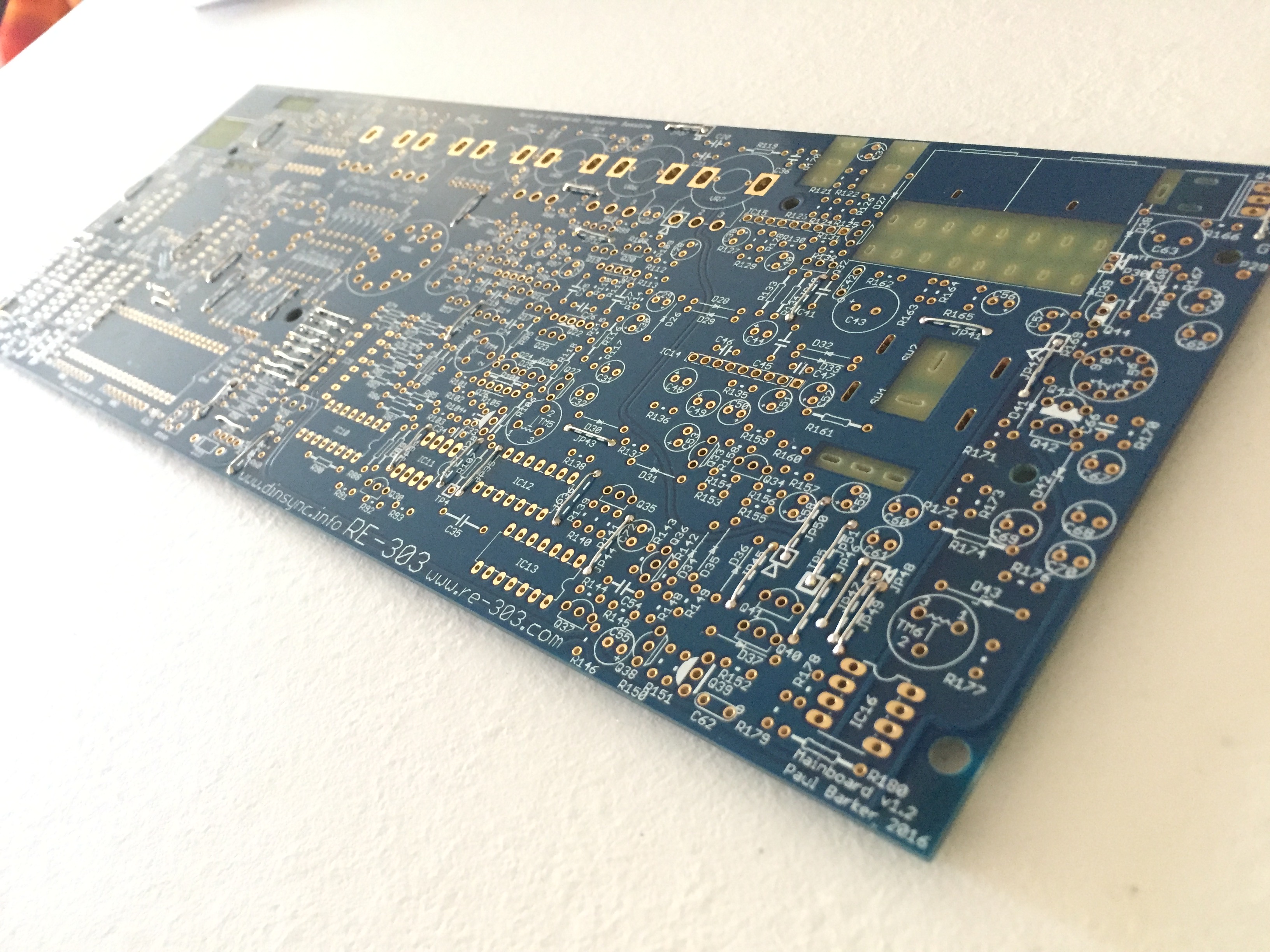 First of all you must install all the wire jumper. Tedious as HELL and you are going to lose your sight. There are two-three size jumpers. Quick tips using a typical cheapo ikea toolbox pincer for the most common sized jumpers:
First of all you must install all the wire jumper. Tedious as HELL and you are going to lose your sight. There are two-three size jumpers. Quick tips using a typical cheapo ikea toolbox pincer for the most common sized jumpers: